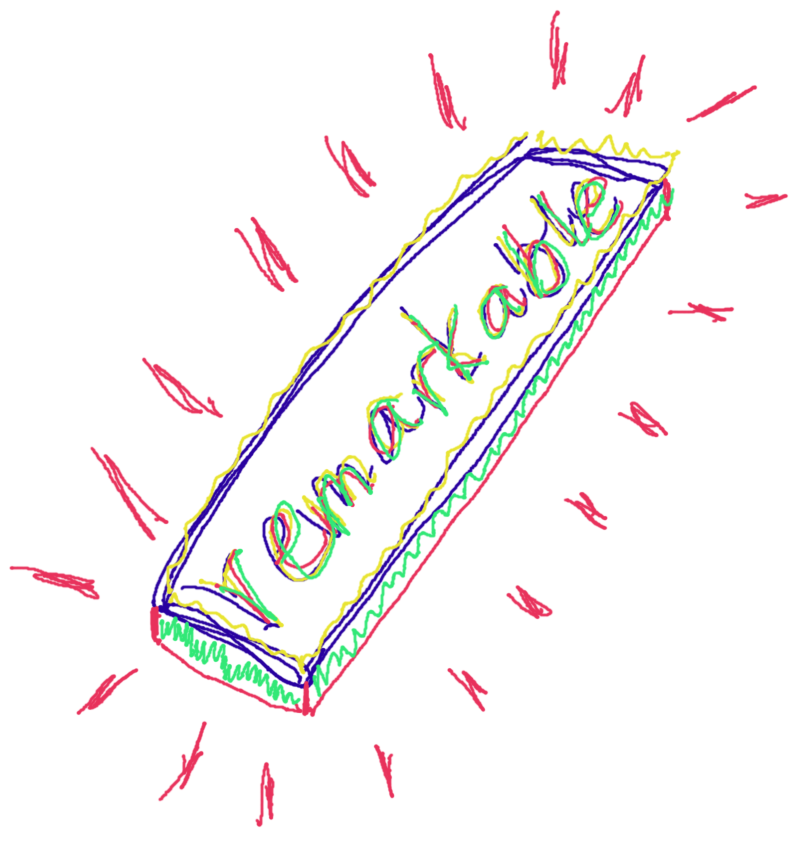
Transform your reMarkable tablet into a virtual mouse for your Linux desktop! This Python tool creates a virtual input device that translates pen movements and touches from your reMarkable tablet into mouse events on your computer. With features like hover detection, pressure sensitivity, and configurable sensitivity, you can seamlessly control your desktop using your reMarkable as a precision input device.
The tool works by establishing an SSH connection to your reMarkable tablet and reading pen input events in real-time. It then creates a virtual mouse device on your Linux system and translates the tablet coordinates to screen coordinates while preserving aspect ratios. Whether you're hovering the pen above the surface to move the cursor, touching to click, or using the pen button for right-clicks, the experience feels quiet natural and responsive. The ssh over USB is the supperior method but WiFi also works fine.
Perfect for presentations, digital art, or when you want a unique input method for your Linux desktop. The project supports both reMarkable 1 and 2, works on both Wayland and X11, and offers various configuration options for sensitivity and scaling.
Check out the project on GitHub for installation instructions, usage examples, and the complete source code.